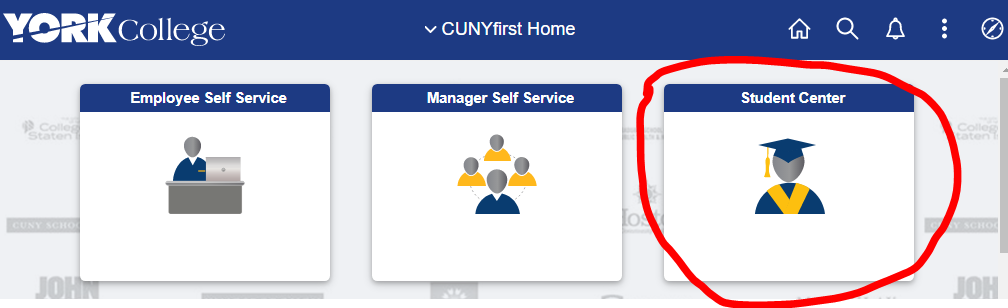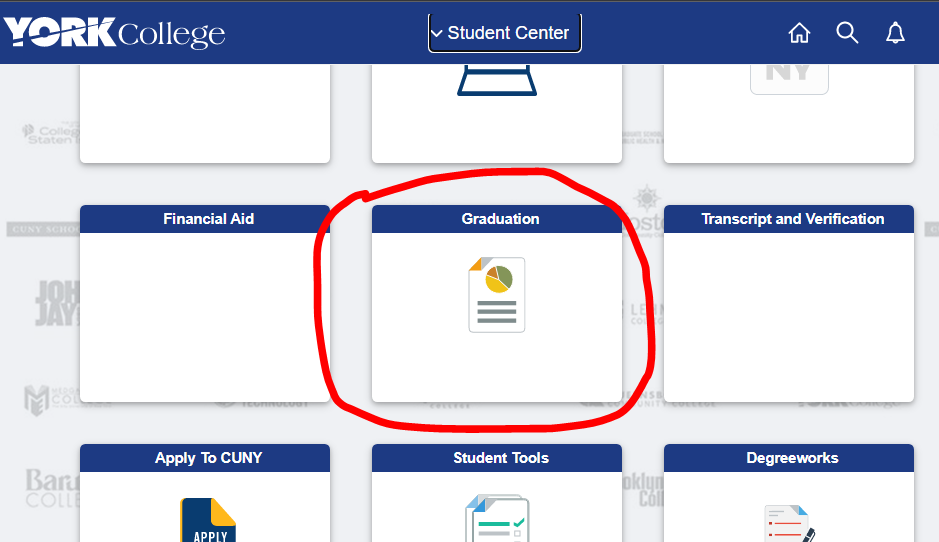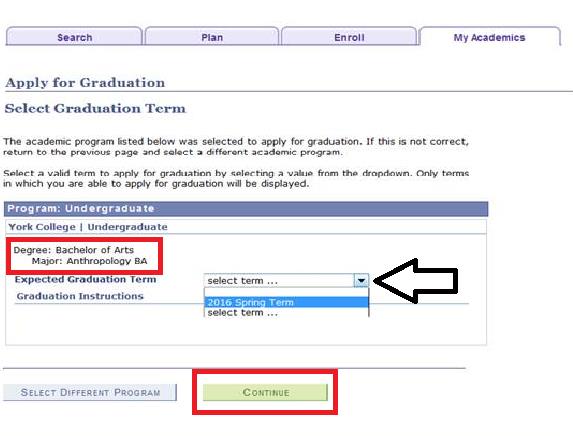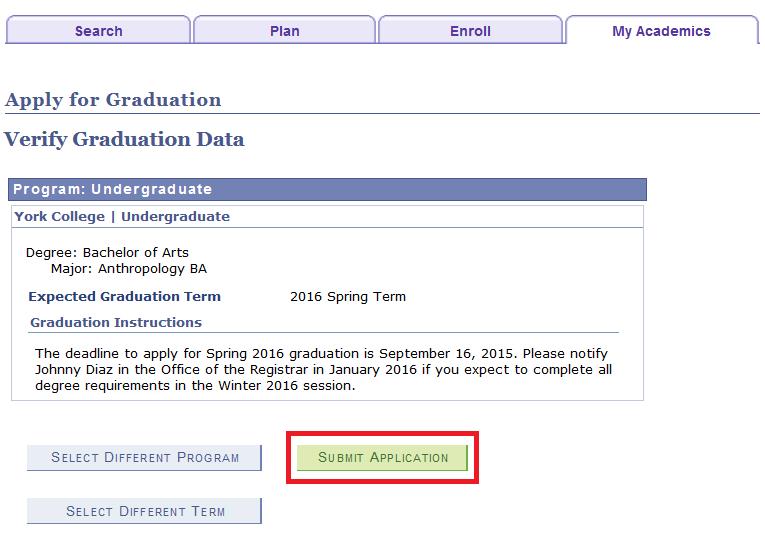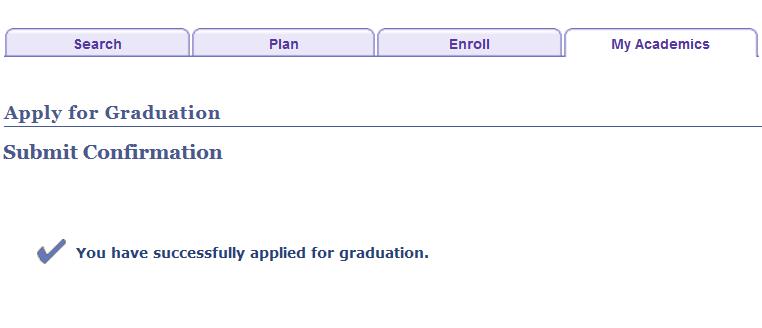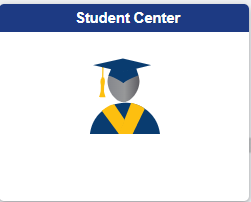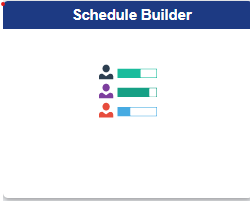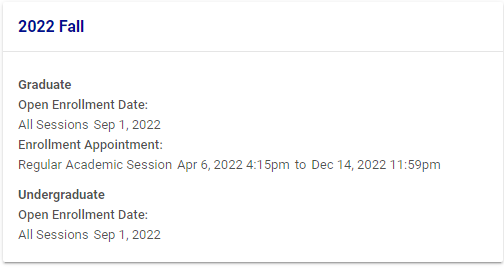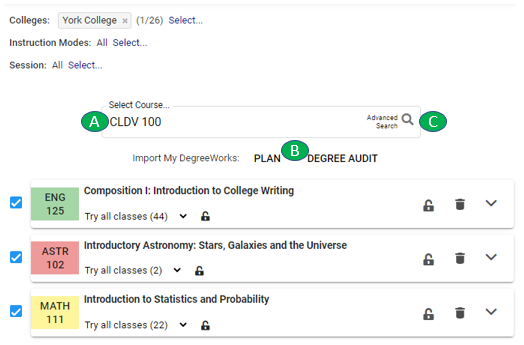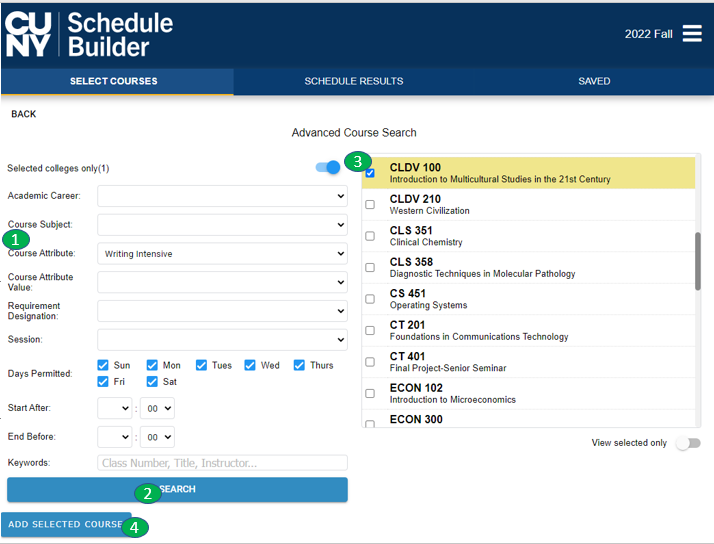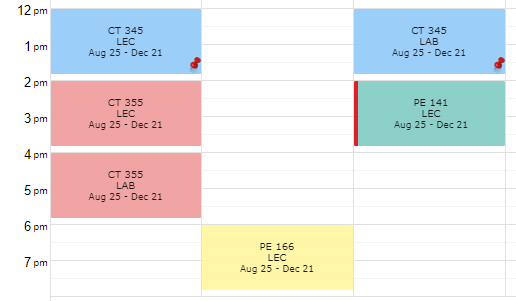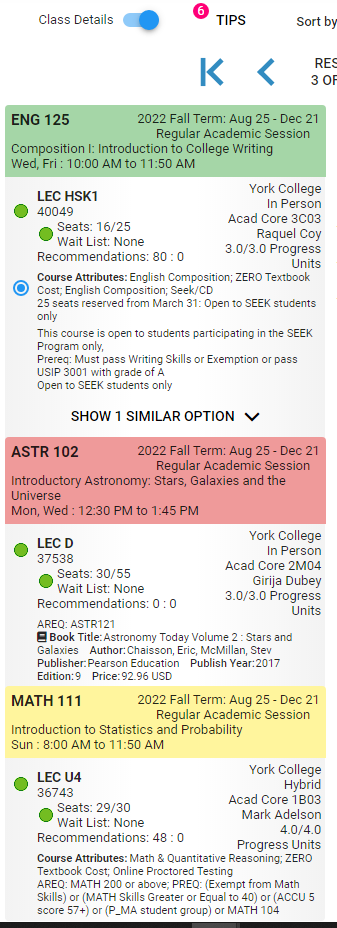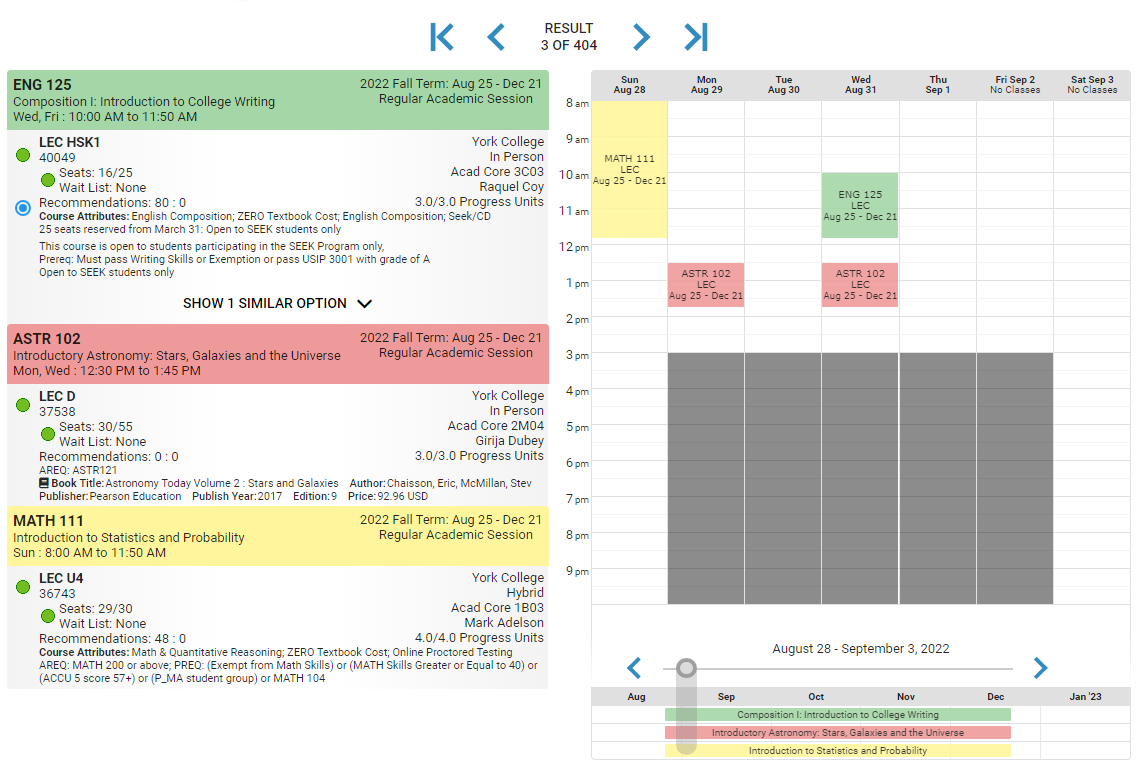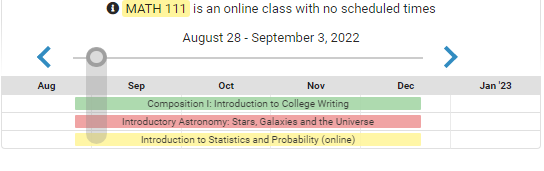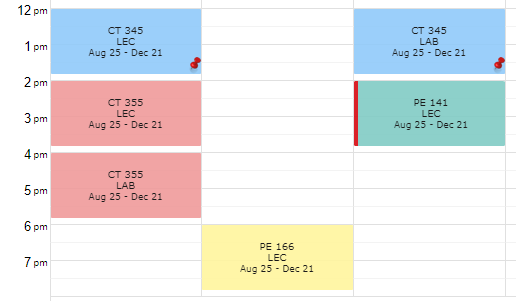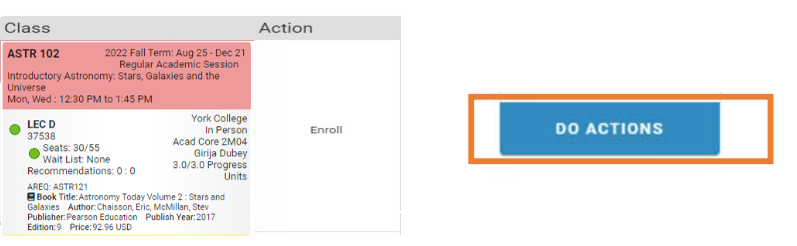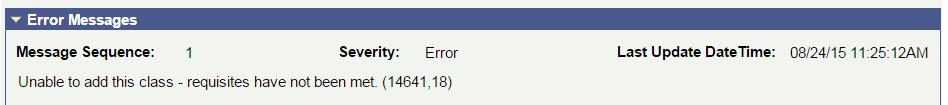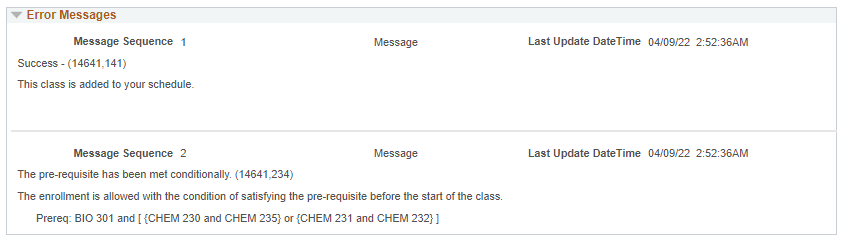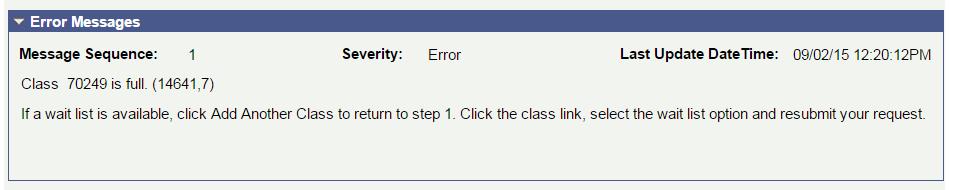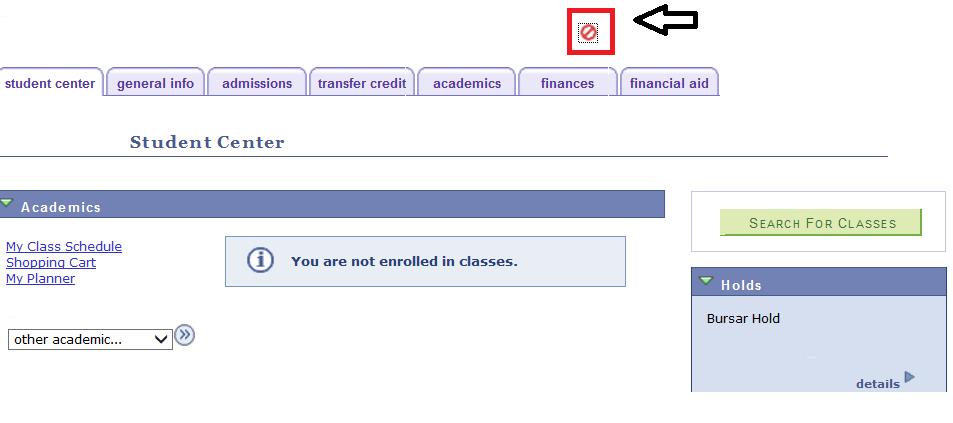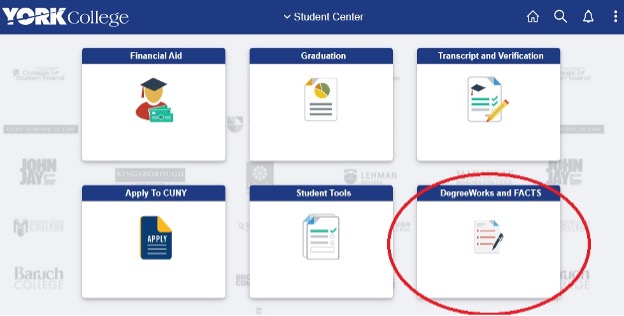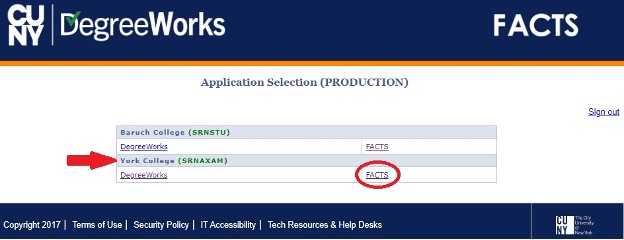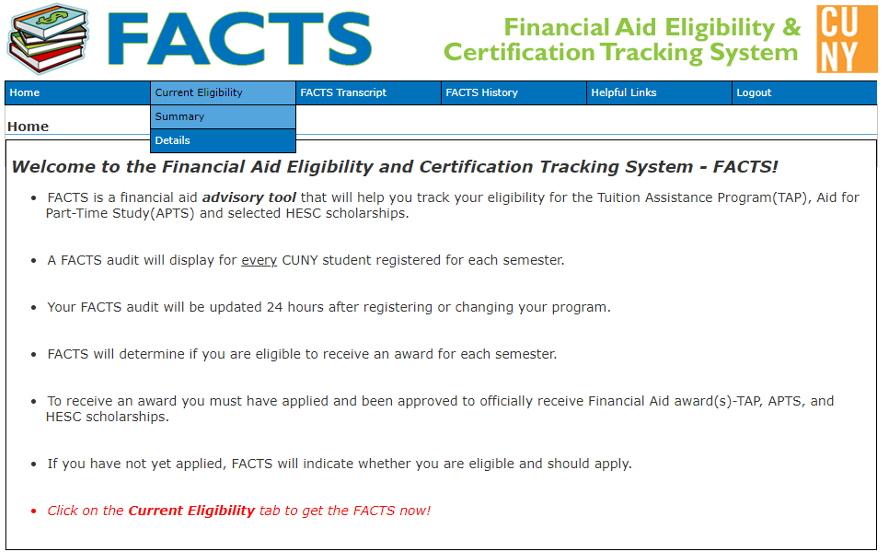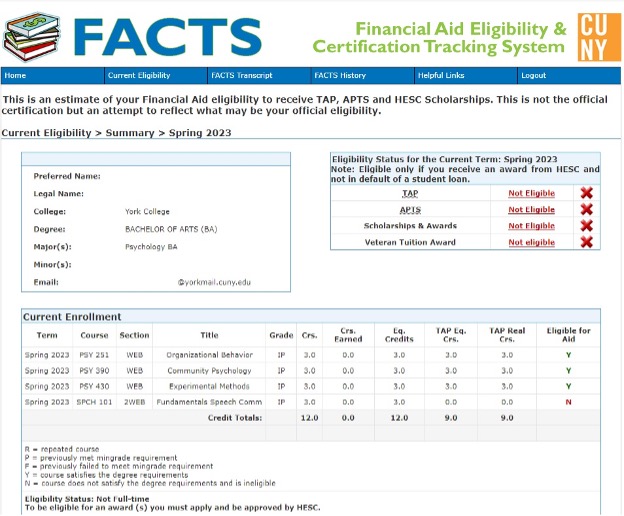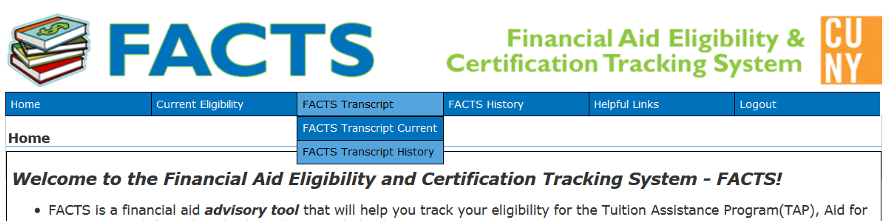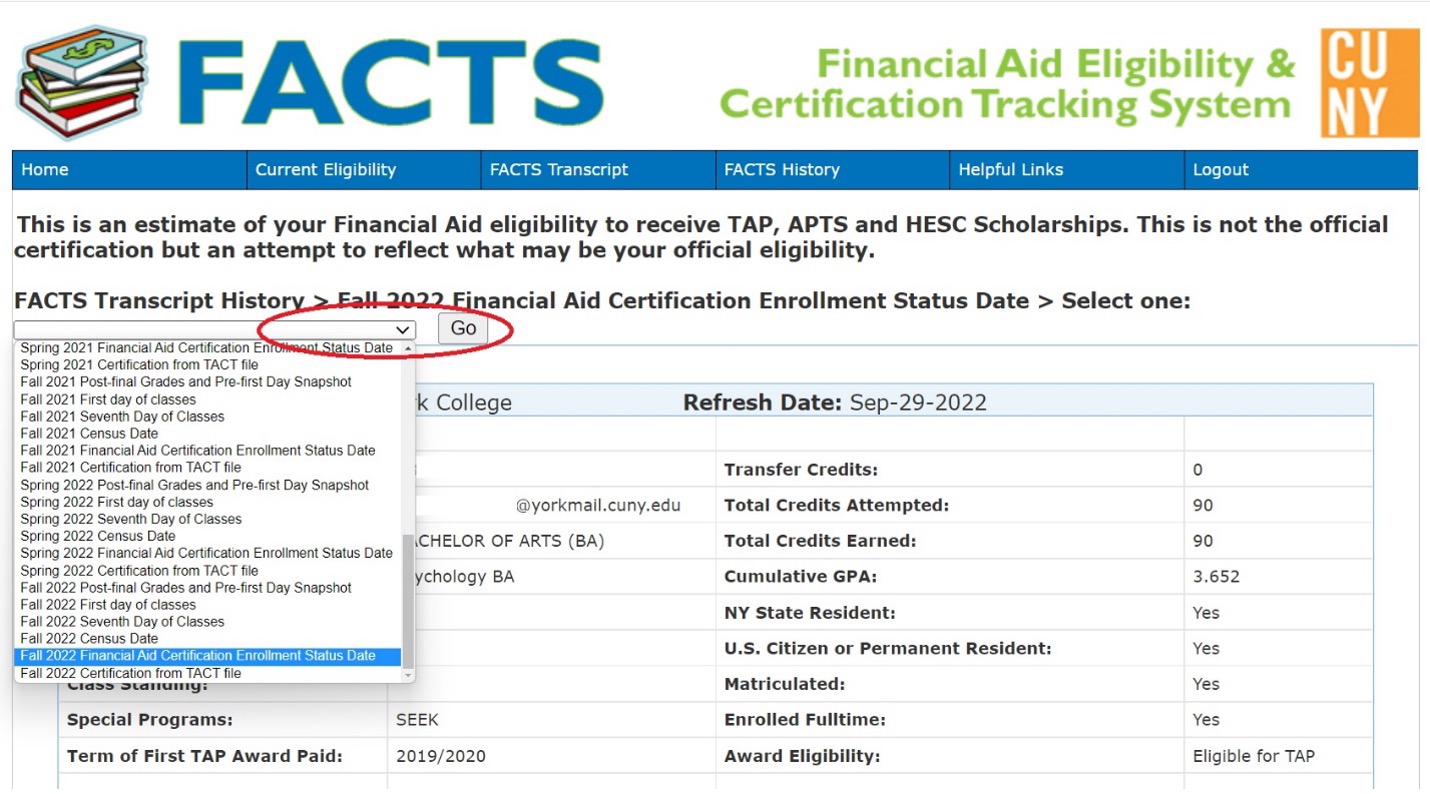When do I apply for graduation?
Students are required to apply for graduation on CUNYfirst one semester prior to their expected final semester. See the College Academic Calendar for exact application deadline date. Students should seek advisement from their major department prior to applying for graduation, in order to ensure that they have taken the courses required for their major and are using the correct catalog. Graduate level students will be able to apply once they have completed more than half of their program(students in the MSW accelerated cohort will apply a few months after admissions).
How many credits do I need in order to apply for graduation?
In order to apply for graduation, undergraduate students must have completed a minimum of 90 credits (Senior). At the end of every semester, all new seniors are made eligible to apply online for graduation.
How do I apply for graduation?
Students can apply for graduation on CUNYfirst via the Student Center or Self-Service. Click on the "Apply for Graduation" link in Self-Service OR Select "Apply for Graduation" from the drop-down menu in your Student Center (as shown below). AND Follow the prompts/links until you hit the green "Submit Application" button.
Step 1: Sign onto your CUNYfirst account and select the "Student Center" tile.
Step 2: Scroll down to select the "Graduation" tile.
Step 3: Verify that your major is correct and select from the available graduation terms. Then select "Continue".
Step 4: Verify that your major and graduation term is correct. Then select "Submit Application".
Step 5: You have successfully applied for graduation.
What happens after I apply for graduation?
After you successfully submit your application for graduation, the Office of the Registrar will review your York College transcript to identify your outstanding degree requirements. This Graduation Checklist will be emailed to your York email account(typically prior to the start of your final semester). In the event that you have not received this Graduation Checklist prior to the start of your final semester, please contact the Graduation Unit in the Office of the Registrar at registrar@york.cuny.edu. You should consult your major department for advisement.
What are the degree requirements for my major?
The degree requirements are listed in the York College Bulletin (Undergraduate and Graduate) which is available online. You may also access your degree requirements on Degree Works(the student advisement audit system through the CUNYfirst "Student Center"). The requirements for your degree are taken from the bulletin which is in effect at the time you were matriculated and declared your major. Bulletins begin in the fall semester and end in the spring semester. Students who become matriculated in the summer term must follow the fall catalog of that year.
What is the Major Residency requirement?
At least half of the credits of most* major program must be taken at York College. (*Exceptions include: Accounting which requires 15 credits in Accounting courses must be taken at York, Finance which states 15 credits in Finance courses at York, and Nursing majors which 25 credits in Nursing courses at York.)
Repeated courses and courses taken outside of York College through ePermit do not count towards residency.
What is the College Residency requirement?
Students are required to complete at least 40 credits at York College for residency. To graduate with honors, at least 56 credits must be taken at York College.
How many Liberal Arts credits are required for graduation?
To earn a Bachelor of Music degree, students are required to complete 30 credits in Liberal Arts courses. To earn a Bachelor of Science degree, students are required to complete 60 credits in Liberal Arts courses. To earn a Bachelor of Arts degree, students are required to complete 90 credits in Liberal Arts courses. This is a New York State Education Department requirement that MUST be completed.
What GPA is required for graduation?
Most majors require a minimum grade point average (GPA) of 2.0 for major and overall GPA. Clinical Laboratory Science majors require a 2.5 GPA. Social Work majors require a 2.7 GPA. Occupational Therapy, Public Health, all Teacher Education majors, and all Graduate-level programs require a 3.0 GPA.
What grade point average (GPA) does an undergraduate need in order to graduate with honors?
To Graduate with Honors the following criteria apply:
Cum Laude: 3.500 - 3.699.
Magna cum laude: 3.700 - 3.849.
Summa cum laude: 3.850 - 4.000.
Meet the College's residency requirement of 56 credits.
Computation of Graduation Honors will be based on all grades of A+ through F. NC, R and all failing grades will be calculated as F grades, including repeated courses with the Exclude Credit and GPA repeat code (CUNY F-grade policy).
How many majors and minors can I declare?
There is a limit of two majors and/or minors a student can declare. However, a course cannot be used to complete two different requirements (major/minor). For example a Biology major could not complete a Chemistry minor because each requires CHEM 231, 232, 233. If a student chooses to major in disciplines offering different types of degree (for example History [BA] and Biology [BS]), the student will only earn one degree based on their primary major.
Can I earn two degrees at the same time?
No. Students with more than one major will only earn one degree based on their primary major. Only students in the Occupational Therapy program will receive two degrees (Bachelor of Science and Master of Science).
Will the diploma show my major?
Bachelor's diplomas do not show the major, only the degree type. The transcript will display any declared major(s) and minor(s). Master's diplomas will show the major and the degree type.
The degree requirements have changed since I entered the York College. Will that affect my graduation?
Possibly. If a student stops attending the college for more than one consecutive semester, that student will be required to follow the current bulletin for Pathways General Education requirements upon re-admission. If a student stops attending the college for more than two consecutive semesters that student will also be required to follow the current bulletin for major requirements upon re-admission. Continuing students who have not missed any semesters can continue to follow the bulletin for the academic year in which they declared their major and were matriculated.
How many credits do I need to earn a degree at York?
Undergraduate Students are required to complete a minimum of 120 credits for a Bachelor's degree. Waivers of courses do not release students from acquiring the total number of credits required to earn a degree.
Graduate students must complete all required courses. Aviation(MS) 30 credits; Clinical Trial Management 36 credits; Pharmaceutical Science and Business 36 credits; Physician Assistant 87 credits; Social Work (1-year Accelerated) 36 credits, Social Work (2-year program) 62 credits.
Is it possible for me to graduate in one semester and complete the courses required for my major during the following semester?
No, ALL degree requirements for ALL declared majors and minors must be completed at time of graduation.
Can I graduate if I have an incomplete (INC/PEN) grade in the semester that I apply and/or expect to graduate?
Students cannot graduate with an incomplete (INC/PEN) grade on their record. The graduation term would be postponed to the following term if the final grade is not received prior to the conferral date. If a change of final grade form is not received by the deadline on the Academic Calendar then the grade will be changed to an FIN, which will affect the cumulative GPA and may negatively impact eligibility for graduation. If unsure of deadline to respond please contact the Office of the Registrar Student cannot be assigned a retroactive conferral date.
Can I graduate without the posting of my ePermit course?
No. All grades must be received for any course(s) taken on ePermit whether or not the course(s) is a degree requirement.
Can I receive a grade change after graduation?
No. Once a student has been granted a degree, grade changes for courses taken in semesters prior to receiving the degree are not permitted. If any student expects to receive a grade change, please notify the Graduation Unit in the Office of the Registrar immediately at registrar@york.cuny.edu.
Can I improve my GPA after graduation?
No. Once a student has been conferred a degree, their undergraduate degree GPA will be frozen. Any additional classes taken after the conferral date will be applied towards the student's new degree GPA.
I missed the deadline for submitting my application for graduation online. Will I still be able to apply for that graduation term?
Yes, any student who missed the deadline and has registered for ALL degree requirements must first apply online for the next available graduation term in their CUNYfirst Student Center then contact the Graduation Unit in the Office of the Registrar (from your York email account) at registrar@york.cuny.edu one month after the start of their final semester to request that their application for graduation be switched to the current term. We will accept late applications up until one month prior to the degree conferral date. After then, a student must apply to graduate in the following graduation term.
I applied late for the Spring graduation term; can I still attend the commencement ceremony?
Yes. Student Activities will be notified to add a student's name to the list. A student's name may not appear in the commencement booklet depending on how late the student applied. Attending the ceremony does not mean that the student has graduated. The commencement booklet refers to all students as "Candidates" which means that students might possibly earn their degree that year. The office of the Registrar will certify a student's graduation status after all final grades have been posted.
My major department plans to substitute or waive a major/pre-major/minor requirement(s), when should the department submit the request?
Ideally, the department should submit a memo to the Office of the Registrar formerly requesting this change shortly after advisement and a discussion with the student. Requests should be submitted to the Office of the Registrar no later than one month prior to the graduation date.
Why do I have a Registration Hold for Potential Graduate?
This hold is assigned to all applicants who are deemed okay as registered for graduation in the current term. It is a good hold to have as it indicated that you just need to complete your last set of enrolled courses to graduate. It is there to prevent future enrollment and gets removed a few semesters after a student has graduated.
Can I choose to defer my graduation to a later term?
Yes, contact the Graduation Unit in the Office of the Registrar (from your York email account) at registrar@york.cuny.edu. Provide your EMPL ID#, the semester and year in which you have currently applied, the semester and year in which you want to change it to, and a brief sentence(s) explaining the reason for the request. Alternatively, you can complete the Application to Defer Graduation form and submit it along with your photo ID to the York College Secure Document Registrar Portal. Once processed, the Registration hold and any lists which identify students as a potential graduate will be removed.
What is the difference between graduation (conferral) and commencement?
Students graduate at the point when every degree requirement has been fulfilled. There are four conferral dates each year: Fall (January 1), Winter (February 1), Spring (June 1), Summer (September 1).
Commencement is a ceremony held once a year for all candidates for graduation of that academic year. The commencement date is published on the Academic Calendar of the Spring semester.
Can I pick up my diploma at the college?
The diploma pick up option is no longer available. Students who have graduated on or after Spring 2020 (June 1, 2020) will have their diplomas mailed to their “Home Address” listed in CUNYfirst approximately two months after the degree conferral date. Once the diplomas have been ordered, Parchment (York's diploma vendor) will send an email to your preferred email address and text message (if your Mobile number is entered in CUNYfirst) with information on how to access your digital diploma. This email will also indicate that your printed diploma will ship within a few weeks from the date of the email.
I graduated prior to June 2020 and my diploma was shipped to the college due to personal request or financial hold, when can I pick up the diploma?
Such former graduates who did not pick up their diploma and do not have any financial hold(s) currently on their record should email the Office of the Registrar at registrar@york.cuny.edu with a copy of their photo ID to schedule a pick-up date.
If unable to pick-up, the student's email should specify a mailing address for the diploma to be shipped to. The diploma usually ships out within 1 week of the request.
Recent graduates must wait at least 2 months for delivery of their diploma. If the diploma has not been received two months after your graduation date, then please contact the Office of the Registrar at registrar@york.cuny.edu.
Will I receive my diploma if I have hold on my account?
A Financial Aid exit interview hold will prevent a graduate from receiving their diploma. If the exit interview has not been completed and the negative service indicator has not been released, the diploma will not be released by Office of the Registrar. Bursar and library holds no longer prevent the release of the diploma nor transcript.
When can I request a transcript?
When placing the order, be sure to select "Hold for Degree" to prevent the transcript from being printed until after the degree is posted. Transcripts with the degree posted on it are typically available within 3 weeks after the graduation date.
How can I order a duplicate copy of my diploma if I misplaced the original?
There is a $30 fee per duplicate diploma requested. If ordering more than one diploma, please adjust the quantity accordingly. Information on accessing your digital diploma will be sent to you by email and mobile text (if cell phone number was provided on order) once the order is placed within 2 weeks. Printed diploma will be mailed to the address provided within 6 weeks from order date.
Alumi who HAVE NOT yet created a Parchment account can order by visiting Parchment and creating an account.
Alumi who HAVE created a Parchment account can order by logging into their Parchment account.
How can I order a duplicate diploma with my current legal name?
Students must complete the Personal Data Change Form and upload the necessary supporting documentation to the York College Secure Document Portal. After you receive confirmation from the Office of the Registrar that the name was updated in CUNYfirst, then you can submit the "Duplicate Diploma" form.
When can I request a letter of completion?
Once all of your grades have been posted in CUNYfirst, you can formally request a letter of completion from the Office of the Registrar at registrar@york.cuny.edu. These requests can take up to 5 business days for processing so plan accordingly. Enrollment verification letters with the degree posted on it are typically available within 2 weeks of the graduation date.