Qualtrics Instructions for SETE
Here areinstructions for the professors to access the Qualtrics dashboards for SETE
Go to to https://yorkcuny.co1.qualtrics.com/
1. You will see the following screen:
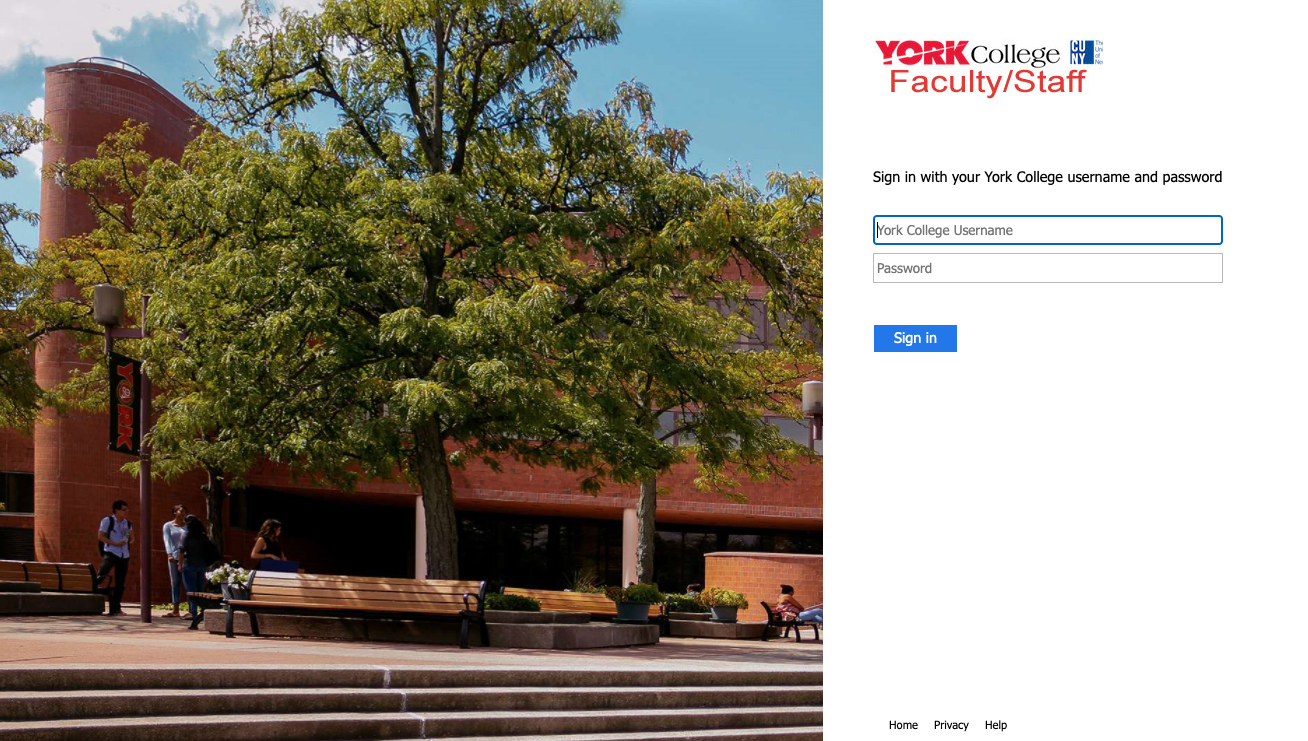
2. Sign on using your York College user id and password.
3. Once you are signed in you should see the following dashboard on your screen
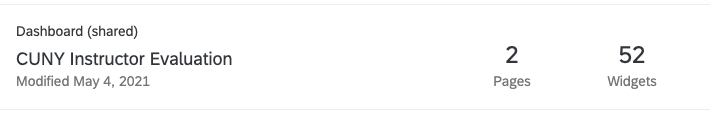
4. Click on it to select and view the dashboard.
5. You can filter on Term, Course, etc. At the top of your screen are the various filters in the form of drop-down lists.
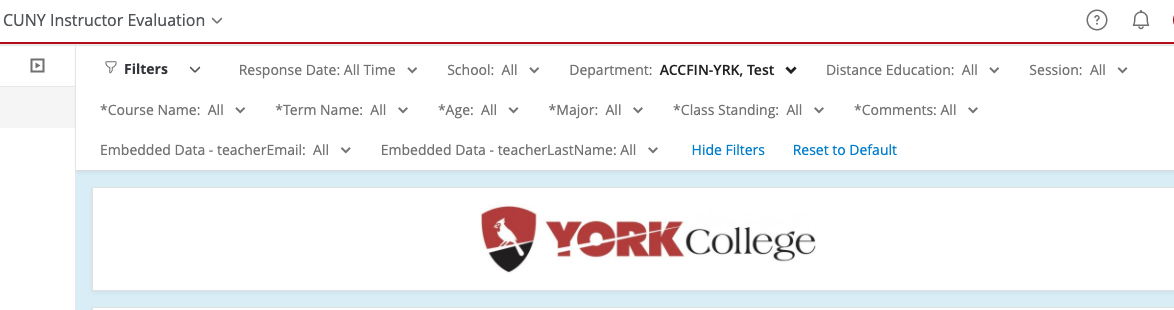
Each time you update a filter, the dashboard will be updated accordingly
Revised: June 29, 2023