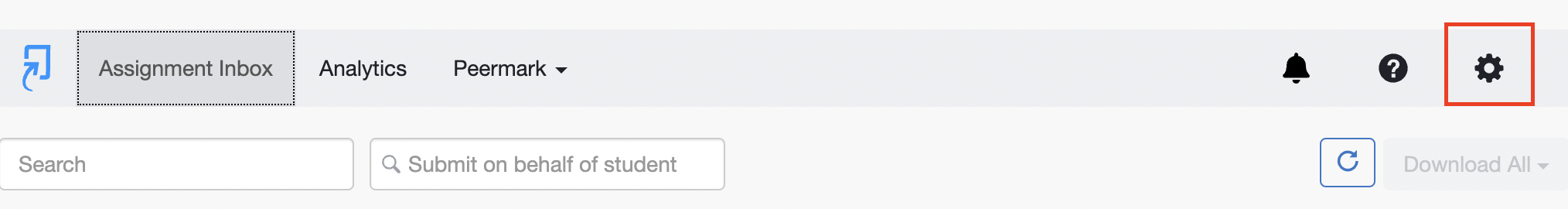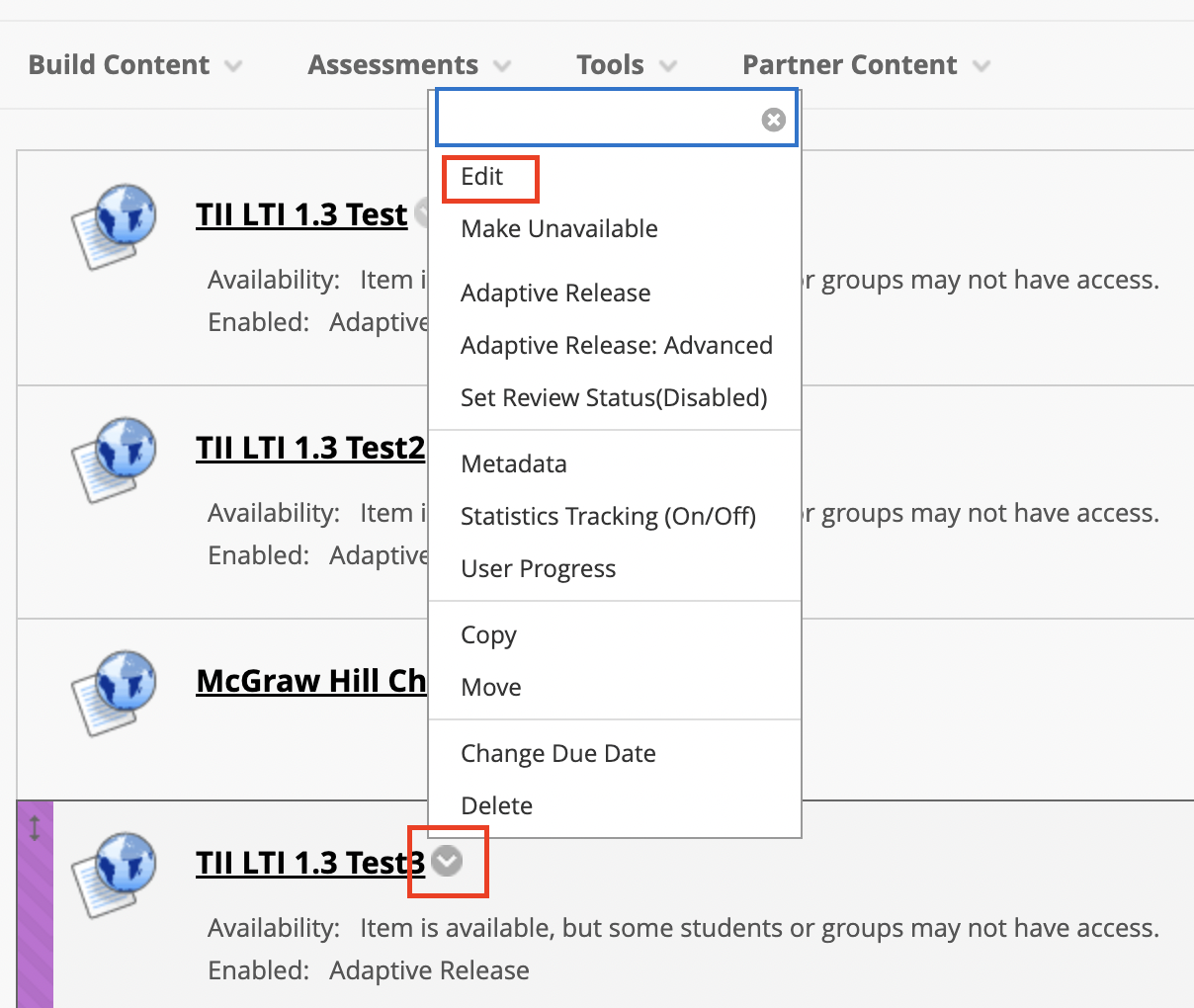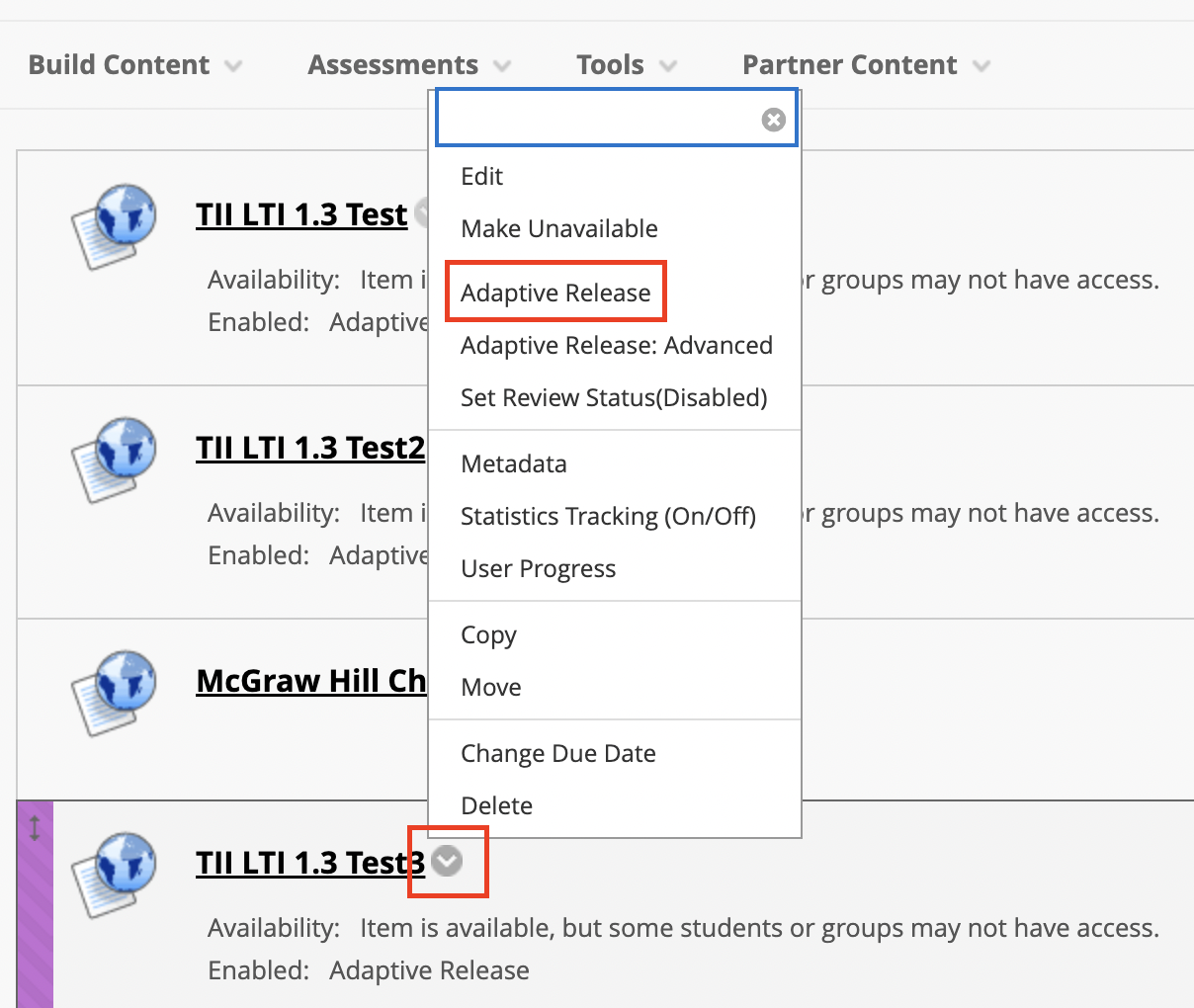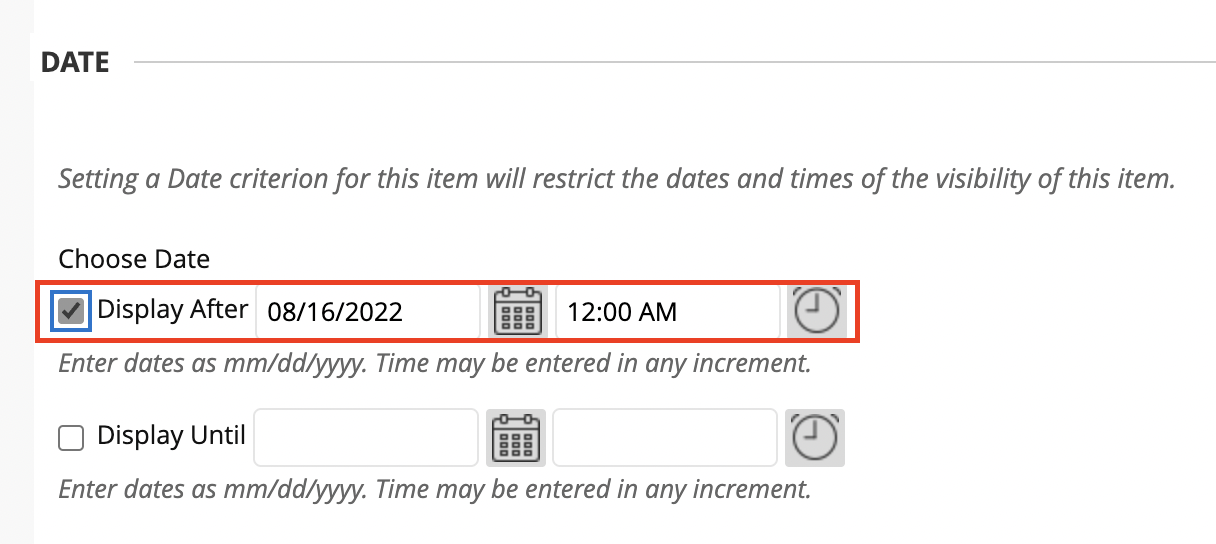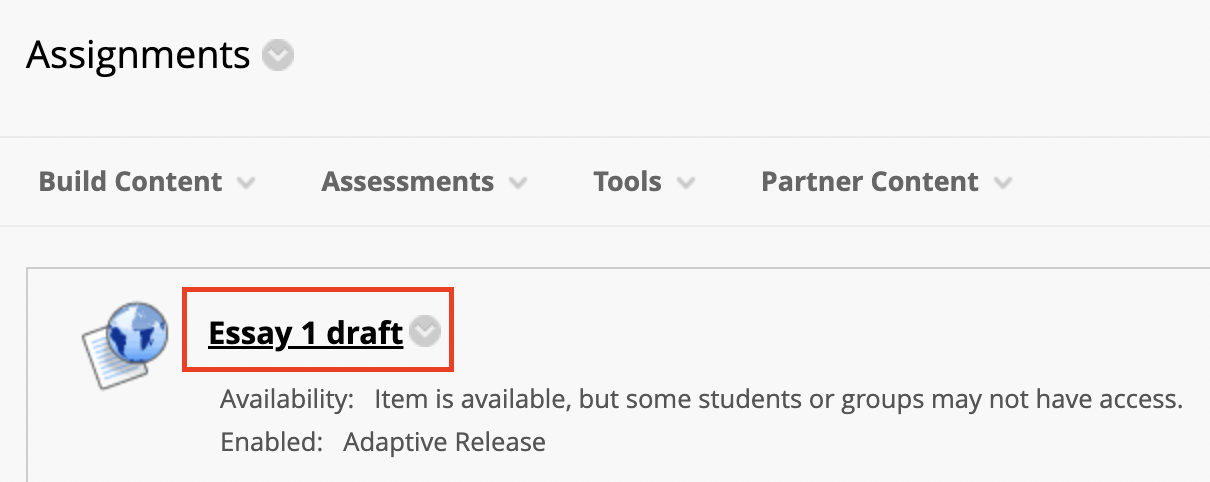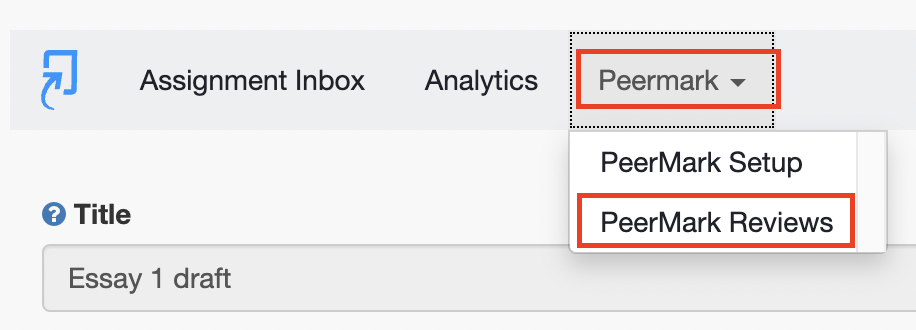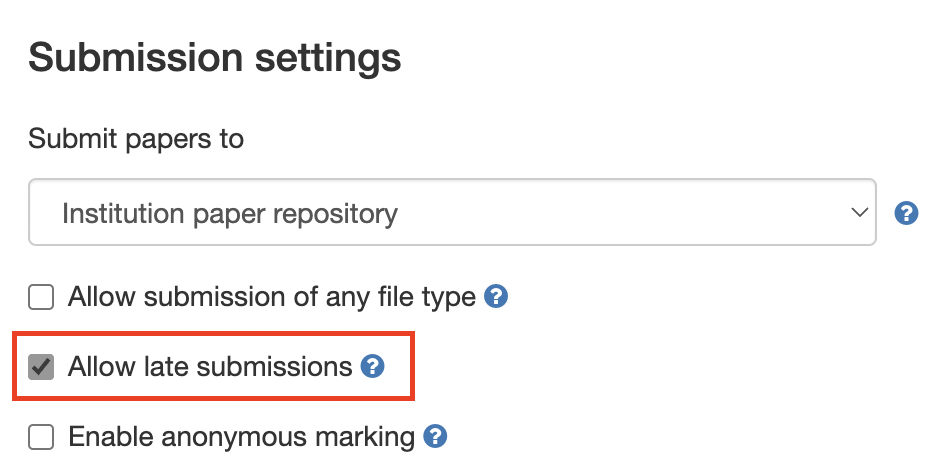- Go to Assignments or any other content page in your course.
- Click "Build Content" and then "Turnitin LTI 1.3"
- Fellow the guide on Assignment Settings to set up Turnitin basic settings.
- Follow the guide on Optional LTI Settings to set up options.
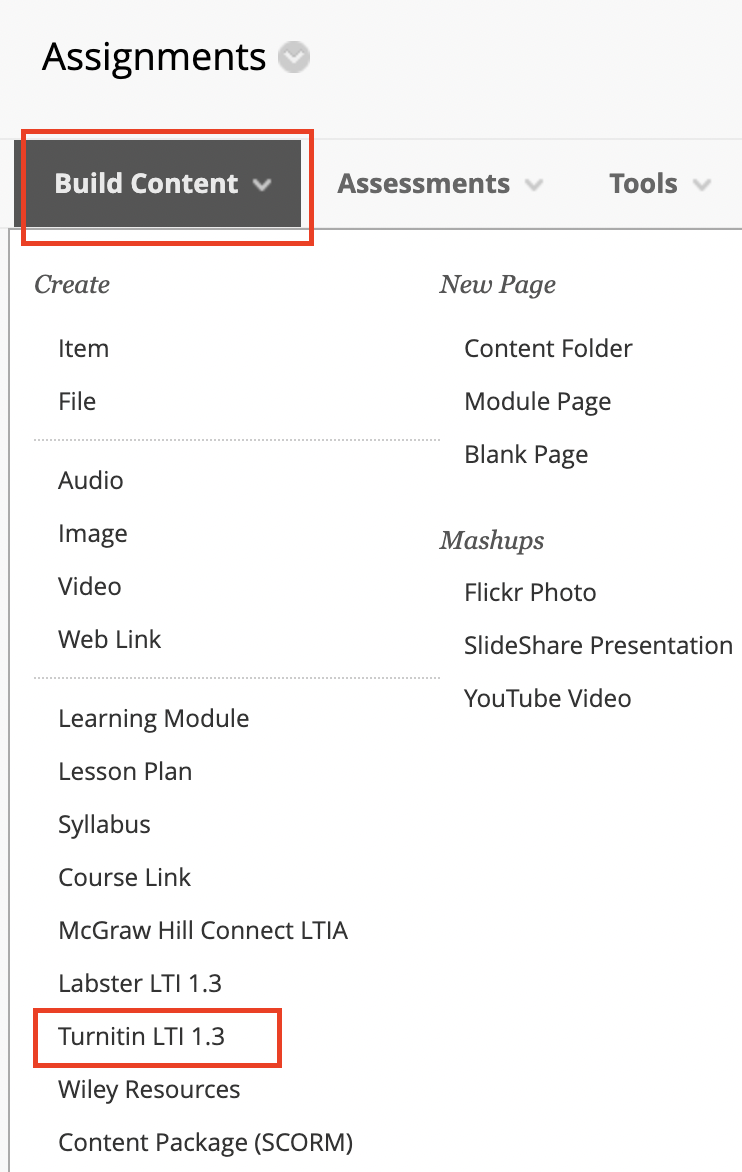
Note:
- After a Turnitin assignment is created in Bb, it automatically triggers the adaptive release. All it does is add an assignment starting date in the adaptive release rule. It is available to all students unless you select specific students in the adaptive release membership rules. If you want to change the Start Date, you can edit the Adaptive Release.

- To delete a Turnitn assignment, after deleting the assignment link, you will also need to delete the grade column for this assignment in the Grade Center. It'll not be removed automatically.