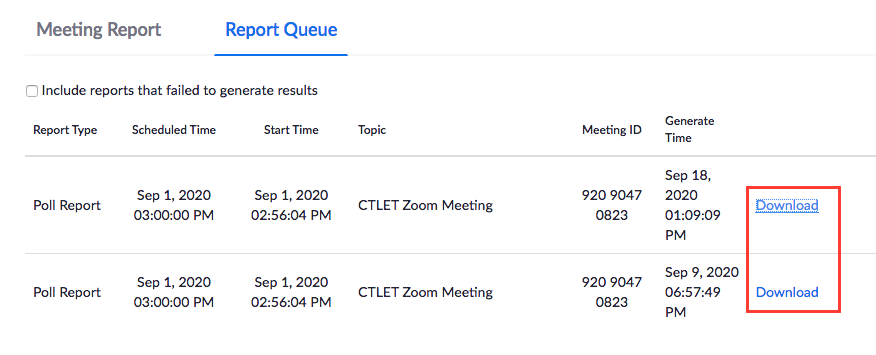Accessing and Downloading Polling Results
You can find the steps to access and download the session polling results on this page.
1. Log in to your CUNY Zoom account from a browser.
2. Click Reports, and then Meeting.
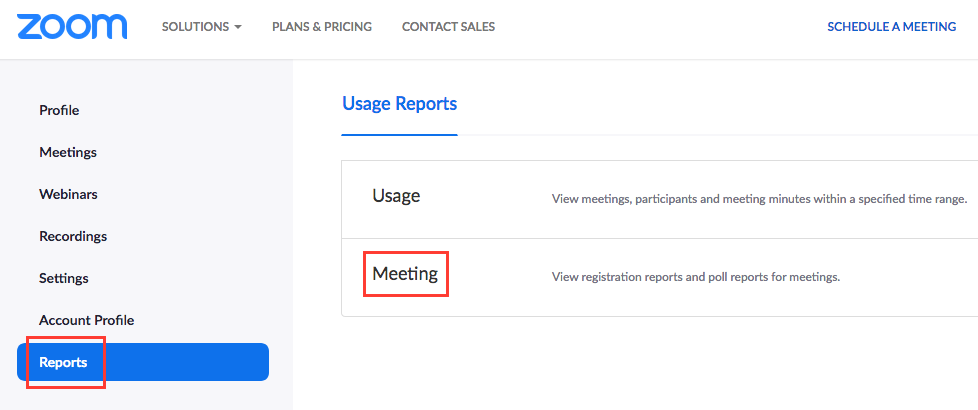
3. On the "Meeting Reports" screen, click the radio button for "Poll Report." Then select the date interval for your meeting(s), and click Search. After the search results are listed, for the meeting that you want to see the polling results, click "Generate."
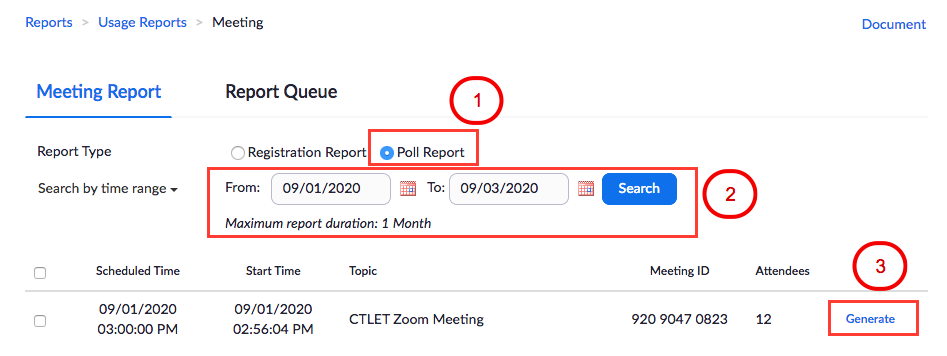
4. Click the "Download" link to download the polling results.